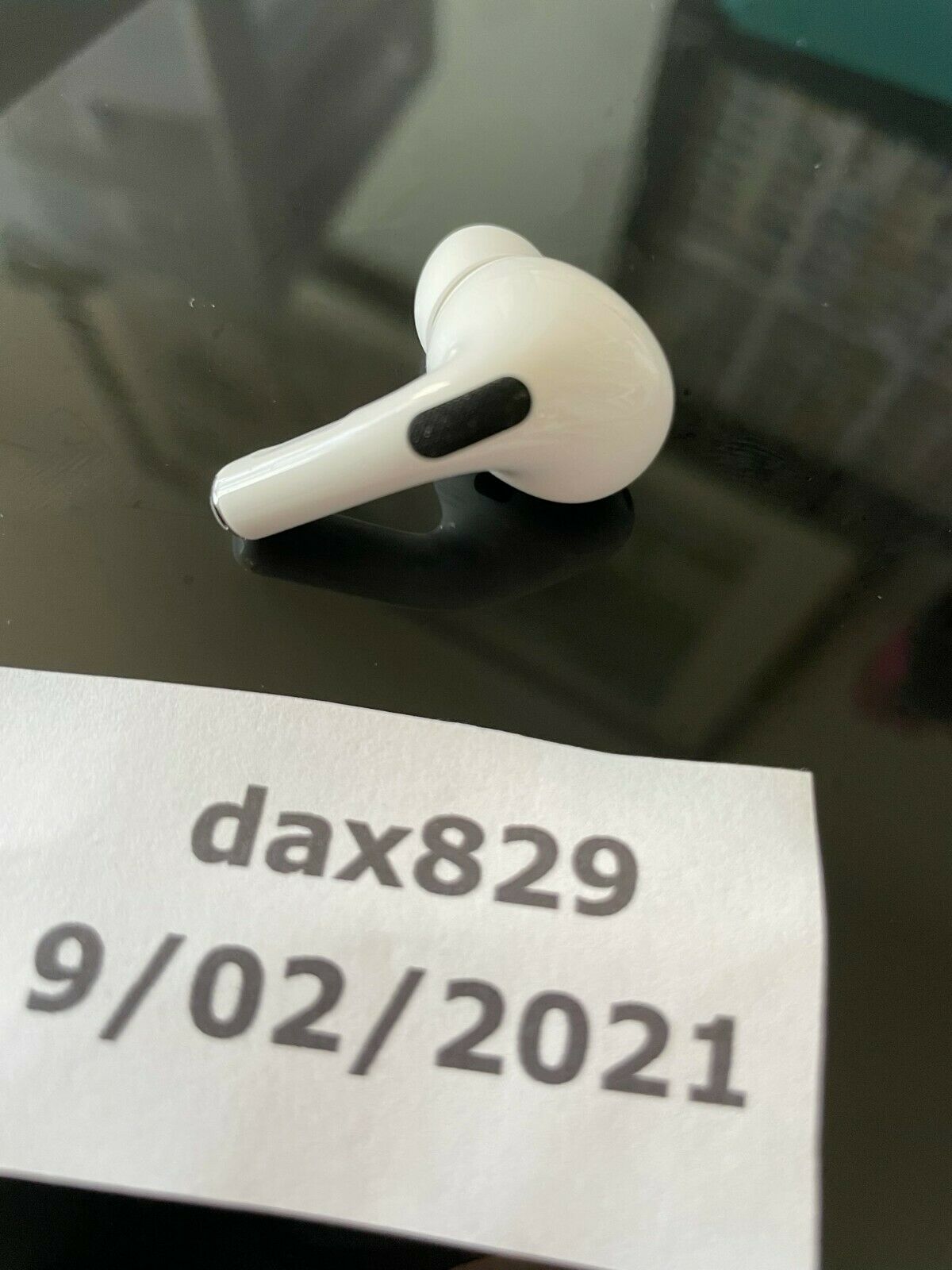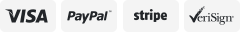-40%
Authentic Apple AirPods Pro - Left, Right, and Charging Case Replacement
$ 24.28
- Description
- Size Guide
Description
Genuine Apple AirPods Pro Replacements- Left, Right or Charging CaseEach AirPod and Case is gone through a thorough test to make sure the connection, battery, and volume is fully working. All our products are fully tested, authentic, and disinfected. If you have any questions or concerns about pairing, connection, battery, or what model you need please contact us!
Compatibility:
AirPod Pros (A2190, A2084, A2083) are not compatible with either 1st (A1602, A1722, A1523) or 2nd (A1938, A2032, A2031) generation AirPods.
Pairing your new replacement:
⁃
Put both AirPods in your charging case.
⁃
Open the lid and check the status light. It should flash amber.
⁃
Press and hold the setup button on the back of the case for a few seconds. The status light should flash white*
⁃
On you’re iPhone, go to the Home Screen.
⁃
Open the case with your AirPods inside and hold it next to you’re iPhone. A setup animation appears on your iPhone.
⁃
Tap connect, then tap done.
*If the status light still flashes amber, connect the case to power, close the lid, and wait 20 minutes. Then open the lid and press and hold the setup button again for a few seconds until the status light flashes white.
How to do a hard reset if it will not pair immediately:
⁃
Put your AirPods in their case. Close the lid. Wait 30 seconds, then open the lid.
⁃
On you’re device go to the settings then open Bluetooth. Tap the “i” icon next to your AirPods. ( If you don’t see your AirPods in settings > bluetooth, just go to the next step.) Then tap Forget This Device, and tap again to confirm.
⁃
Reset your AirPods with the lid open, press and hold the setup button on the back of the case for about 15 seconds, until you see the status light flashing amber.
⁃
Reconnect the AirPods with the lid open, place your AirPods close to your device. Follow the steps on your device’s screen.